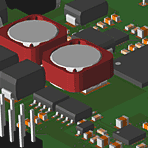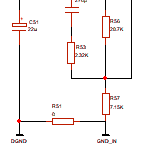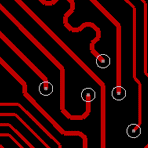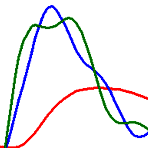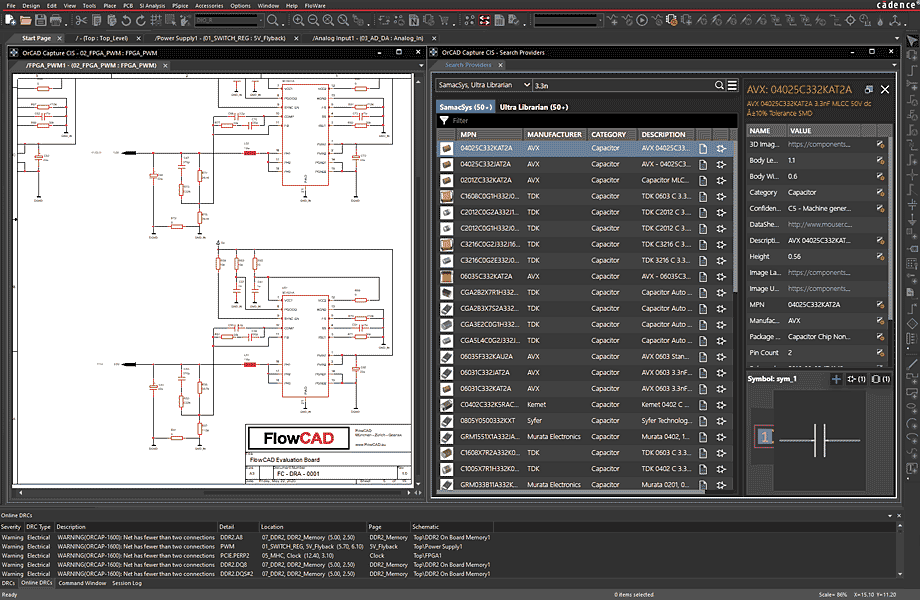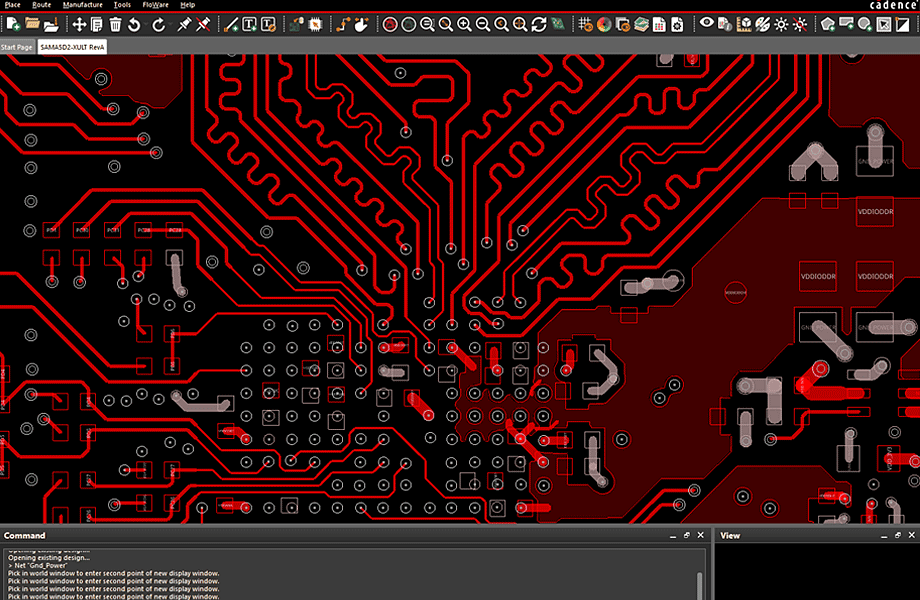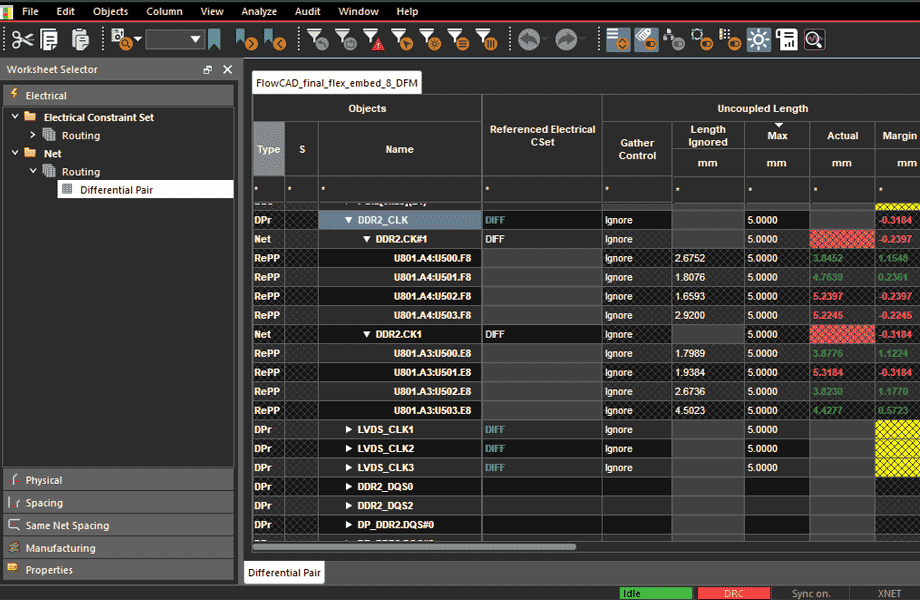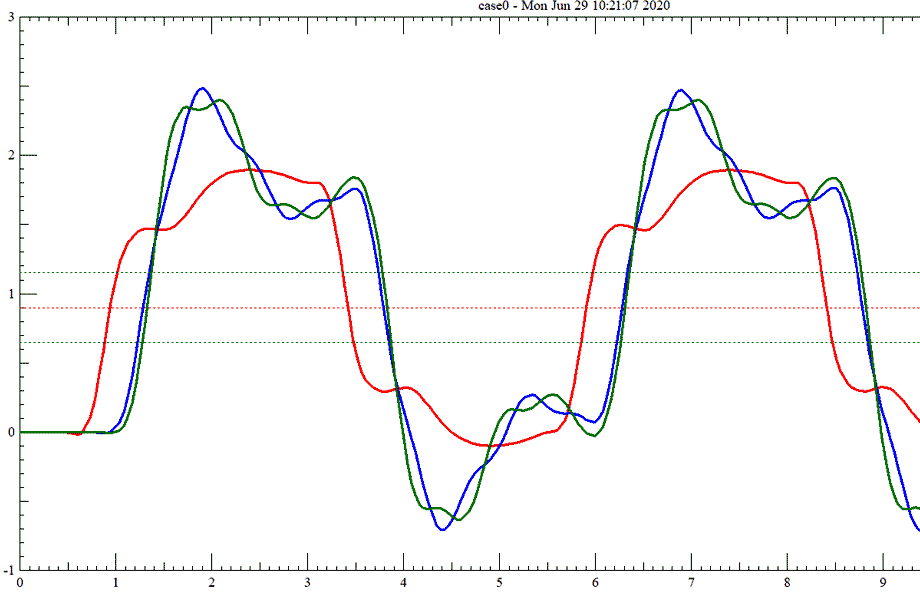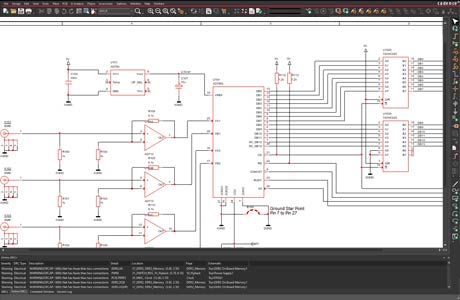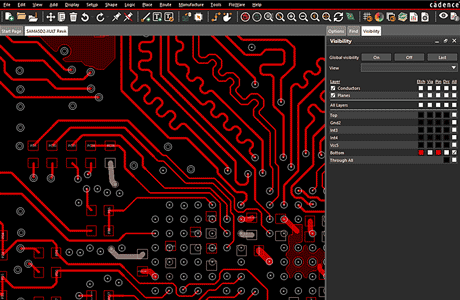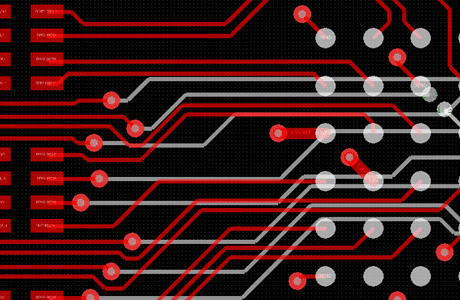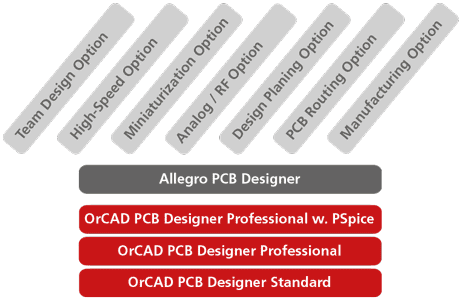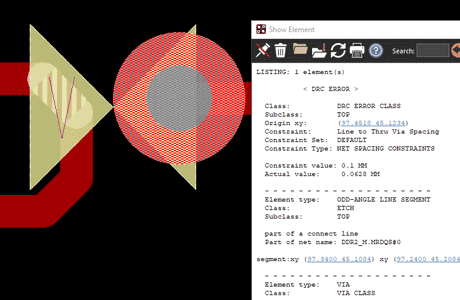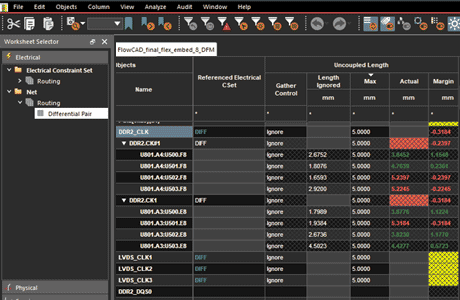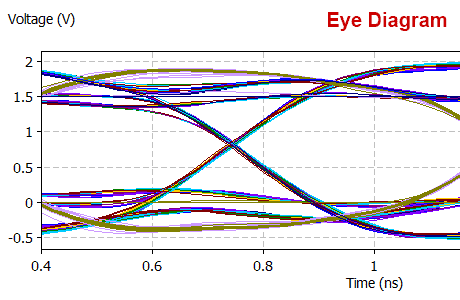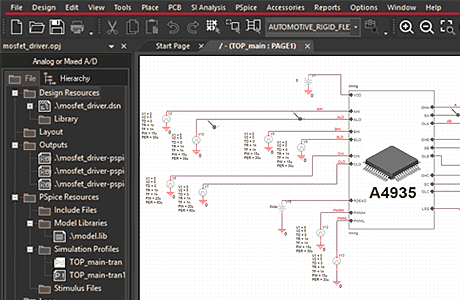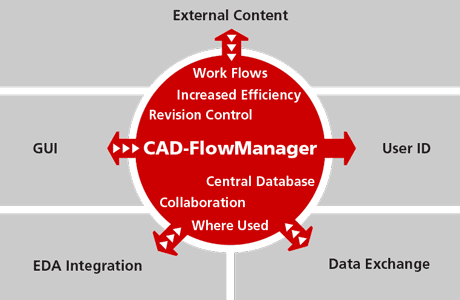OrCAD PCB Designer Standard (Work from Home)
Pendant ce temps, les développements électroniques ont lieu complètement ou temporairement dans le bureau à domicile. L'accès aux licences logicielles à domicile est un problème pour de nombreuses entreprises.
Pour faciliter le travail à domicile, FlowCAD et Cadence ont lancé le programme de travail à domicile. Nous offrons la licence d'achat du "OrCAD PCB Designer Standard" y compris 2 ans de maintenance, pour un prix spécial de EUR 999.00 !
€ 999.00 prix net
y compris 2 ans de maintenance
Livraison dans les délais :
3-4 jours ouvrables
En stock.
Prix régulier :
€ 2'630.00 y compris 1 an de maintenance
hors TVA
Veuillez noter que :
Dernière date de réception des commandes : 20 septembre 2023
Vente et livraison par FlowCAD Schweiz AG. La facture peut être convertie en francs suisses au taux de change du jour.
Il n'y a pas de droit de retour pour les logiciels commerciaux, veuillez d'abord utiliser la version gratuite TRIAL. Vente en ligne uniquement aux entreprises.