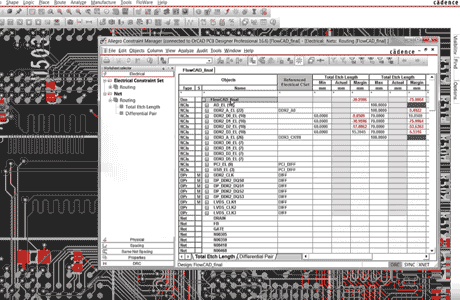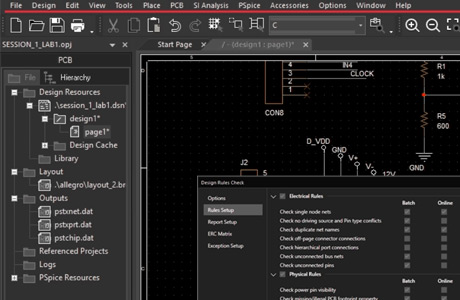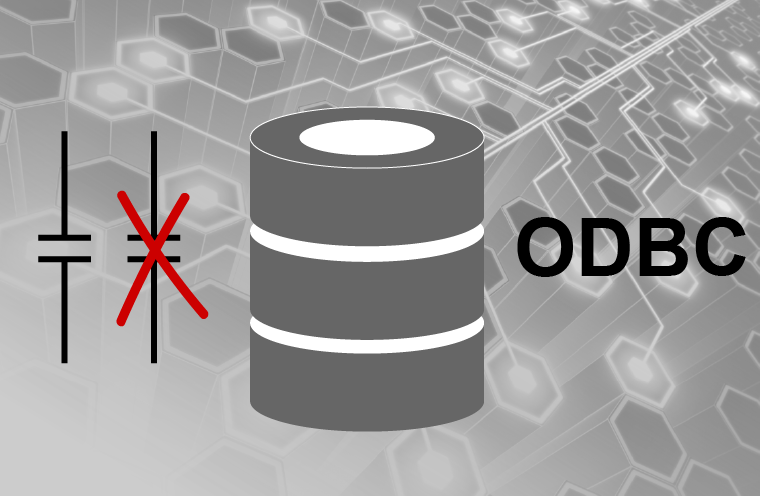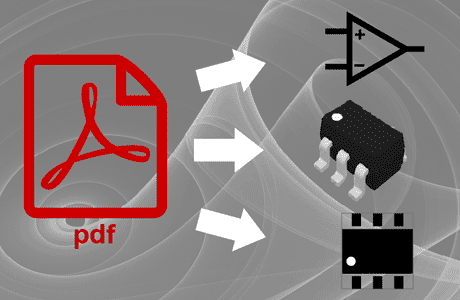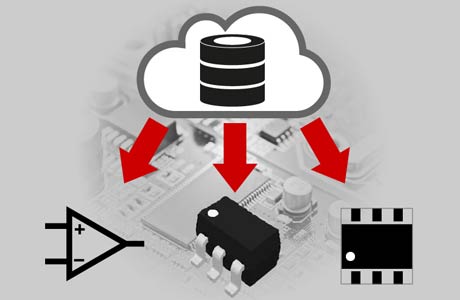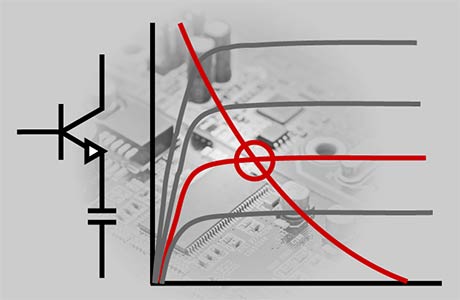OrCAD Capture
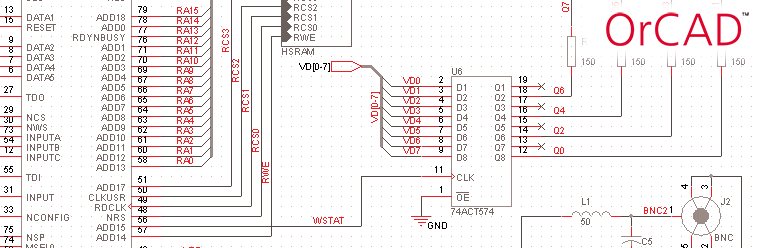
Program OrCAD Capture pre schémy schém je jedným z najbežnejšie používaných softvérov na zadávanie a dokumentovanie elektrických obvodov. Je vynikajúce, ako sú zachytené jednoduché a intuitívne zámery dizajnu. OrCAD Capture používa ploché alebo hierarchické schémy obvodov. Prostredníctvom navigačného okna je možné vybrať a tematicky spravovať rôzne stránky schémy zapojenia.
Pomocou PartBrowser sa symboly schém zapojenia vyberú pomocou filtrov z knižnice a umiestnia do schémy zapojenia. Elektrické spojenia (siete) medzi pripojenými kolíkmi komponentov sa dajú rýchlo vytvoriť. V prípade hierarchicky štruktúrovaných návrhov sú rovnaké elektrické siete prepojené cez priechodné porty alebo definované ako globálne siete.
Varianty sú definované v editore schémy a neskôr sú výstupom ako varianty s rôznymi zoznamami častí pre každý variant. V zostave OrCAD Capture môžu byť vytvorené rôzne logické funkcie pre DPS pomocou rôznych kusovníkov pre každý variant. Ak sa v obvode používajú naprogramované komponenty, je možné odčítať priradenie pinov a signály z FPGA od rôznych výrobcov. Podporuje tiež metodológiu dizajnu, ktorá integruje predajné nástroje výrobcov FPGA do miesta a trasy programovateľných blokov. Zmeny v logike je možné ľahko importovať do schémy zapojenia. OrCAD Capture je tiež modul na prepínanie vstupov zo zoznamov sietí PSpice na simuláciu analógových a zmiešaných signálových obvodov.
V prípade návrhov obsahujúcich programovateľné zariadenia (napríklad FPGA) je podporovaný tok inžinierskych zmien (ECO), ktorý synchronizuje rôzne pracovné kroky v nástroji FPGA, schéme zapojenia a editore DPS pomocou anotácie dopredu a dozadu. Pomocou voľby CIS môžu byť schémy zapojenia a dátové listy z online databáz umiestnené priamo v schéme zapojenia. Voľba CIS tiež umožňuje prenášať informácie o zložkách z podnikovej databázy.