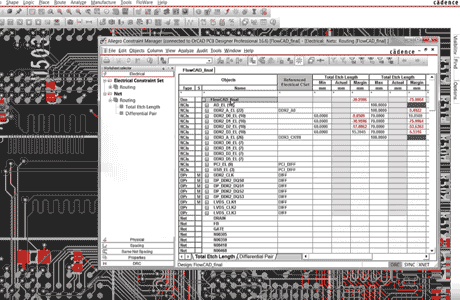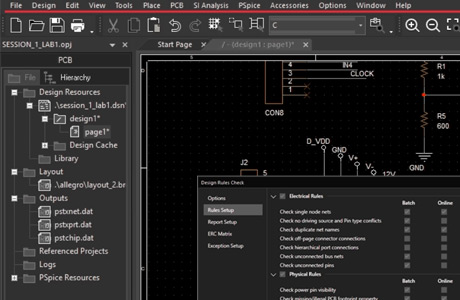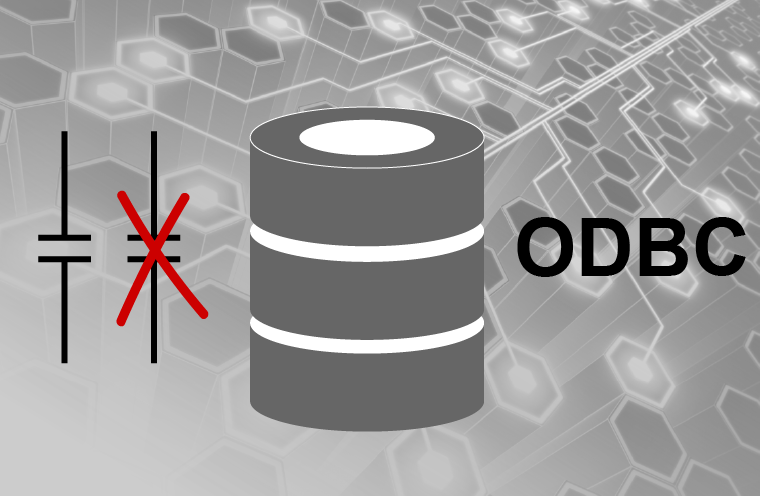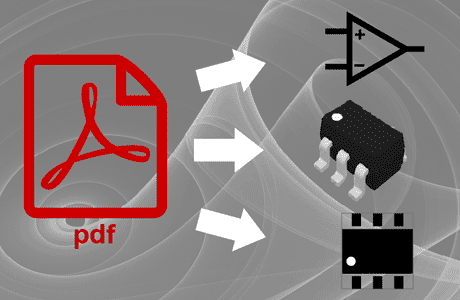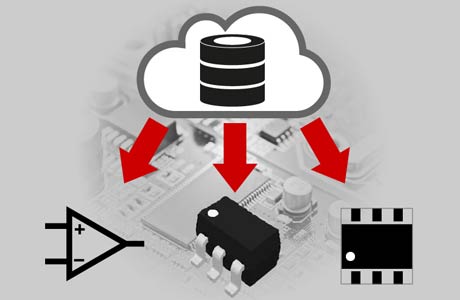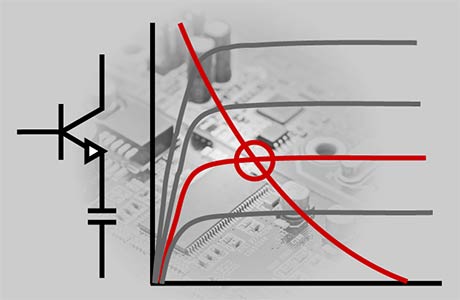OrCAD Capture
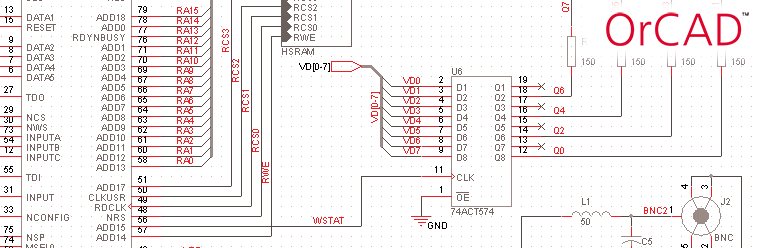
Narzędzie do wprowadzania schematów OrCAD Capture do schematów obwodów jest jednym z najczęściej używanych na świecie programów do wprowadzania i dokumentowania obwodów elektrycznych. To niezwykłe, jak proste i intuicyjne są uchwycone intencje projektowe. OrCAD Capture wykorzystuje płaskie lub hierarchiczne schematy obwodów. Za pomocą okna nawigacji można wybierać różne strony schematu i zarządzać nimi tematycznie.
Za pomocą PartBrowser symbole schematu obwodu wybiera się za pomocą filtrów z biblioteki i umieszcza na schemacie obwodu. Połączenia elektryczne (sieci) między powiązanymi pinami elementów można szybko ustanowić. W przypadku projektów o strukturze hierarchicznej te same sieci elektryczne są wzajemnie połączone za pośrednictwem portów cross-porting lub zdefiniowane jako sieci globalne.
Warianty są definiowane w edytorze schematów, a następnie są wyprowadzane jako warianty z różnymi listami części dla każdego wariantu. W programie OrCAD Capture warianty zespołu można tworzyć za pomocą kilku funkcji logicznych dla płytki drukowanej na podstawie różnych zestawień materiałów dla każdego wariantu. Jeśli w obwodzie stosowane są zaprogramowane elementy, można odczytać przypisania pinów i sygnały z układów FPGA różnych producentów. Obsługuje także metodologię projektowania, która integruje narzędzia dostawców producentów FPGA w miejscu i trasie programowalnych bloków. Zmiany w logice można łatwo zaimportować do schematu obwodu. OrCAD Capture to także moduł do przełączania wejść z list sieci PSpice w celu symulacji obwodów analogowych i sygnałów mieszanych.
W przypadku projektów zawierających programowalne urządzenia (takie jak FPGA) obsługiwany jest przepływ ECO (Engineering Change Order), który synchronizuje różne etapy pracy w narzędziu FPGA, schemacie obwodu i edytorze obwodów drukowanych poprzez adnotację do przodu i do tyłu. Korzystając z opcji CIS, symbole schematów i arkusze danych z internetowych baz danych można umieszczać bezpośrednio na schemacie. Opcja CIS pozwala również na przesyłanie informacji o komponentach z firmowej bazy danych.