OrCAD Capture Tutorial Videos
OrCAD Capture is a quick and easy way to capture schematics for electronic circuits. The tutorial videos give a quick overview of the tool.
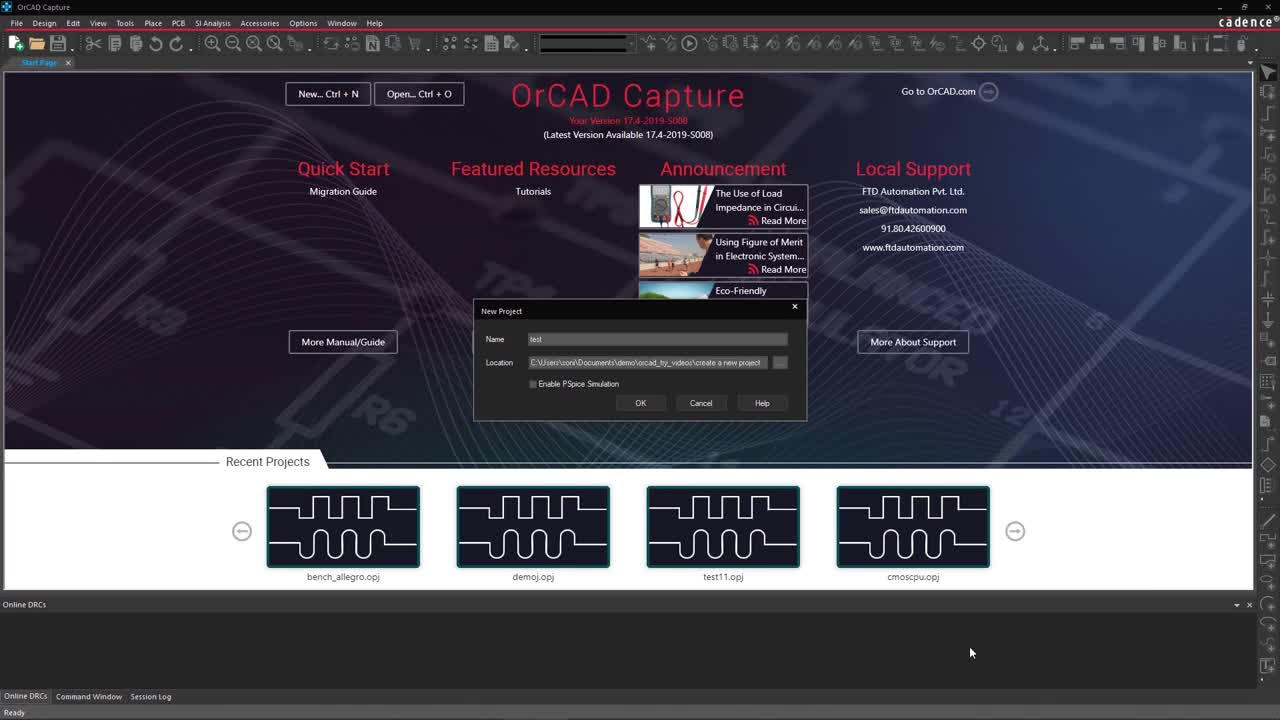
Creating a New Project in Schematic
Easily enter your electronic circuit diagrams in the schematic environment.
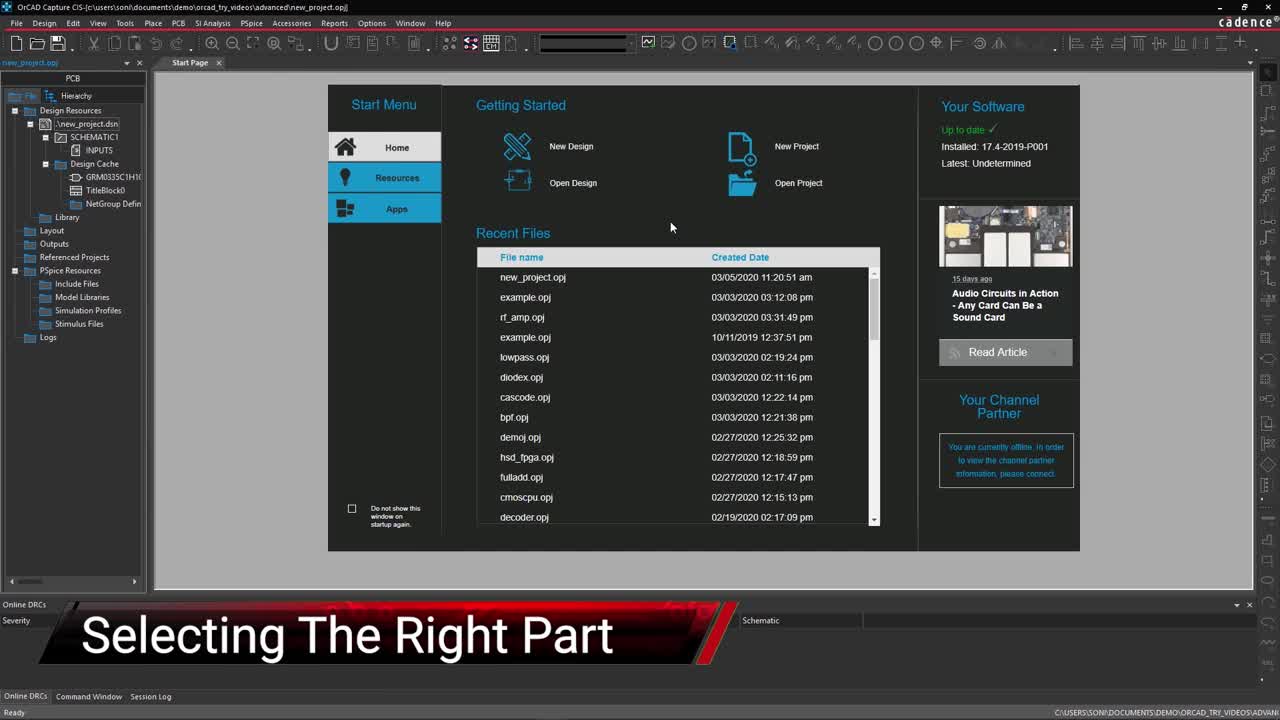
Selecting the Right Part
View complete component metadata while you design so you can make informed part selection decisions.
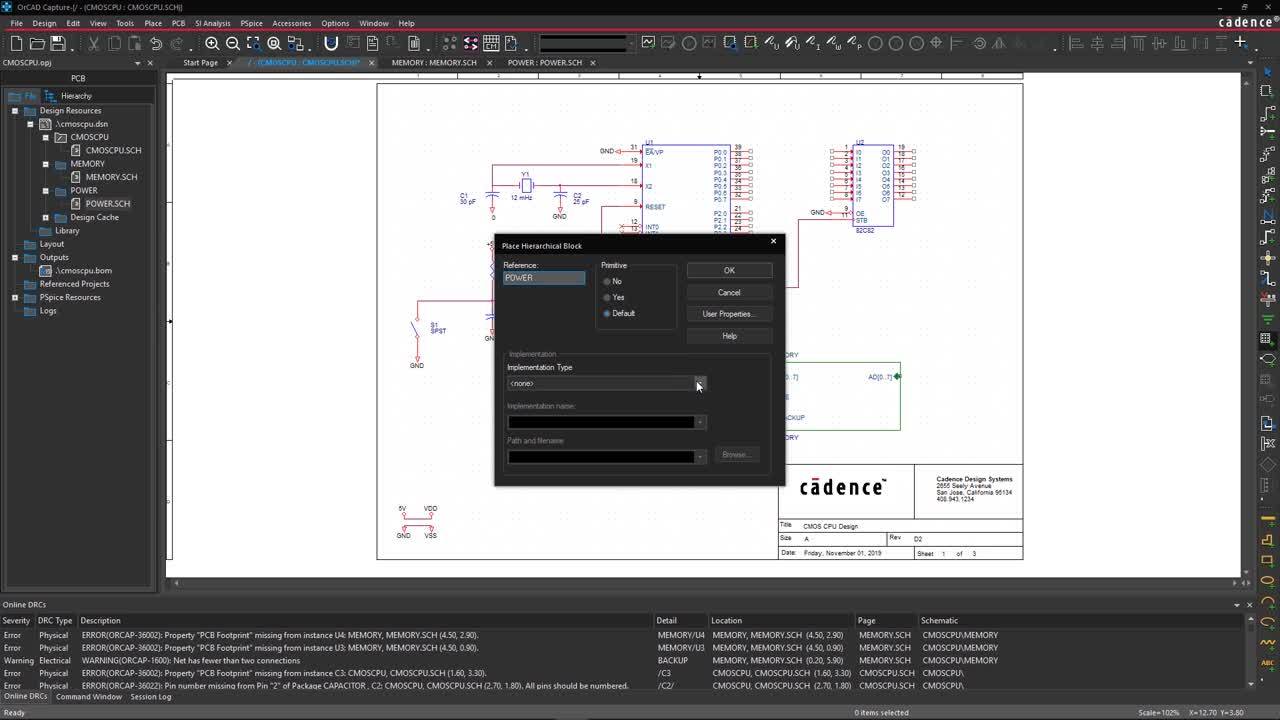
Creating Hierarchical Blocks
Hierarchical design functional blocks make it easy to manage even the most complex designs.
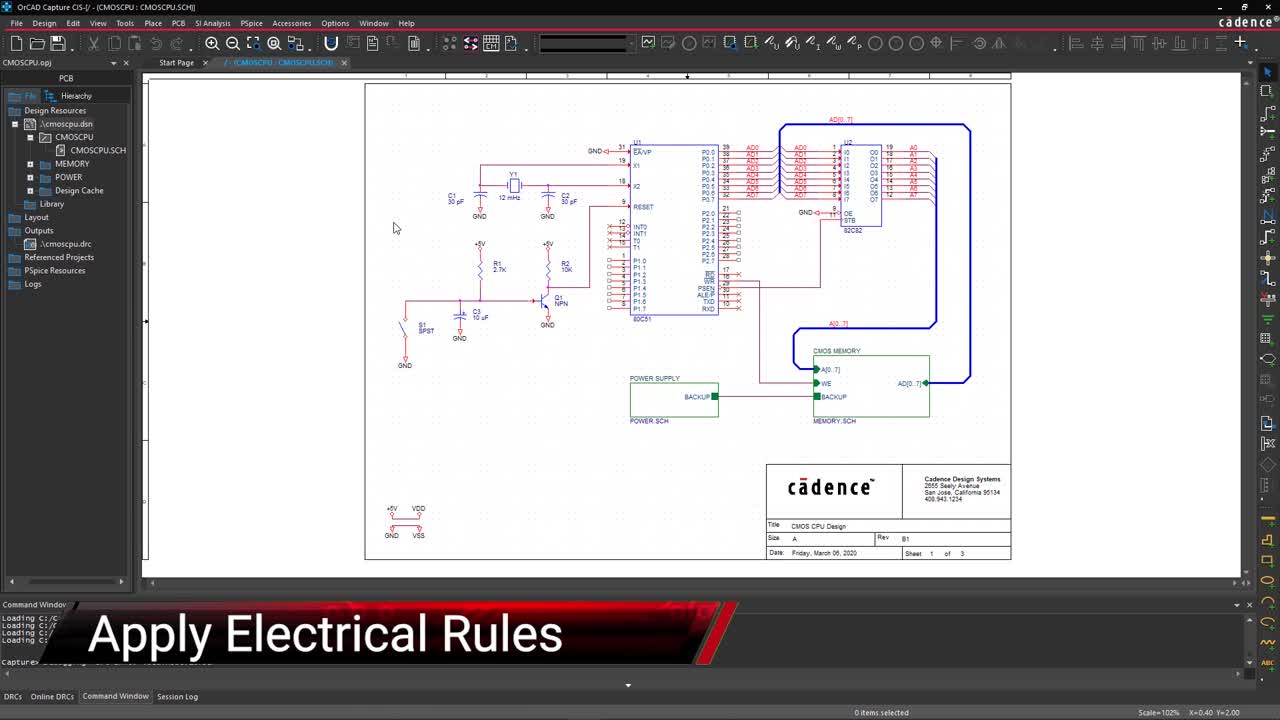
Apply Electrical Rules
Define electrical parameters for routing signals in your schematic that can be easily transferred to PCB Layout using Design Sync.
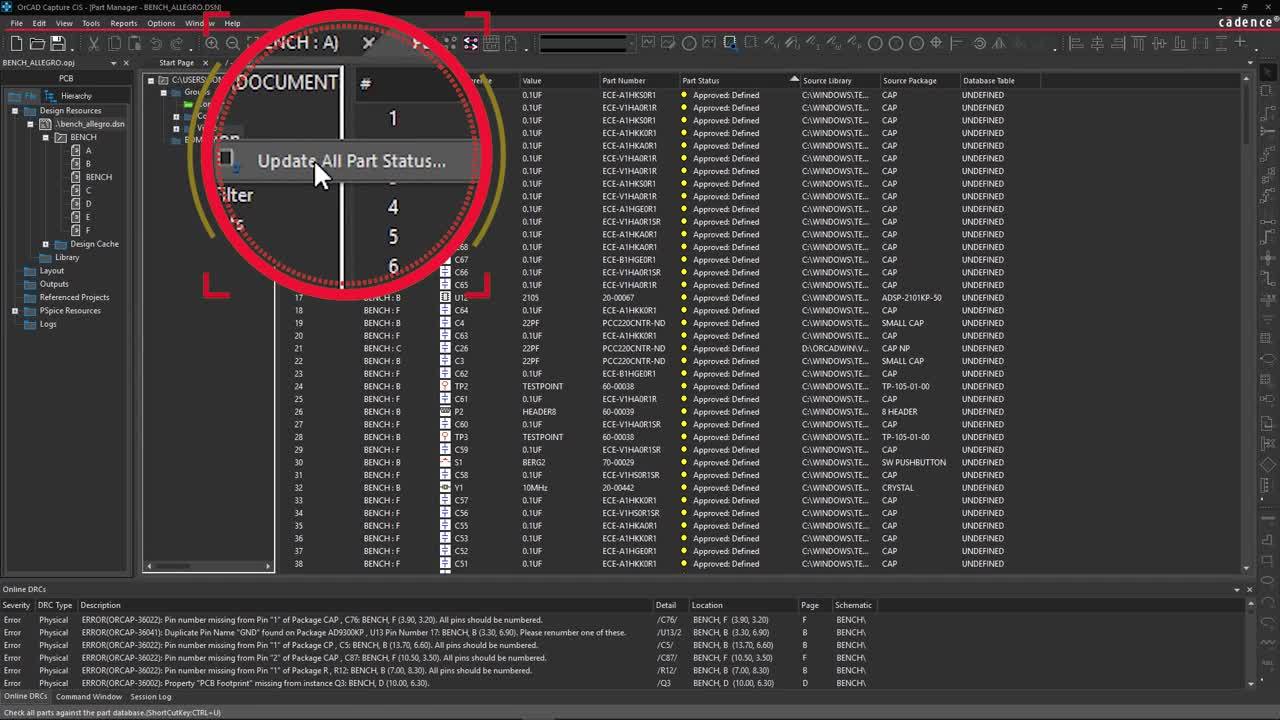
Design Variants (BOM)
Generate tailored BOMs for each of your product variants from the same schematic.
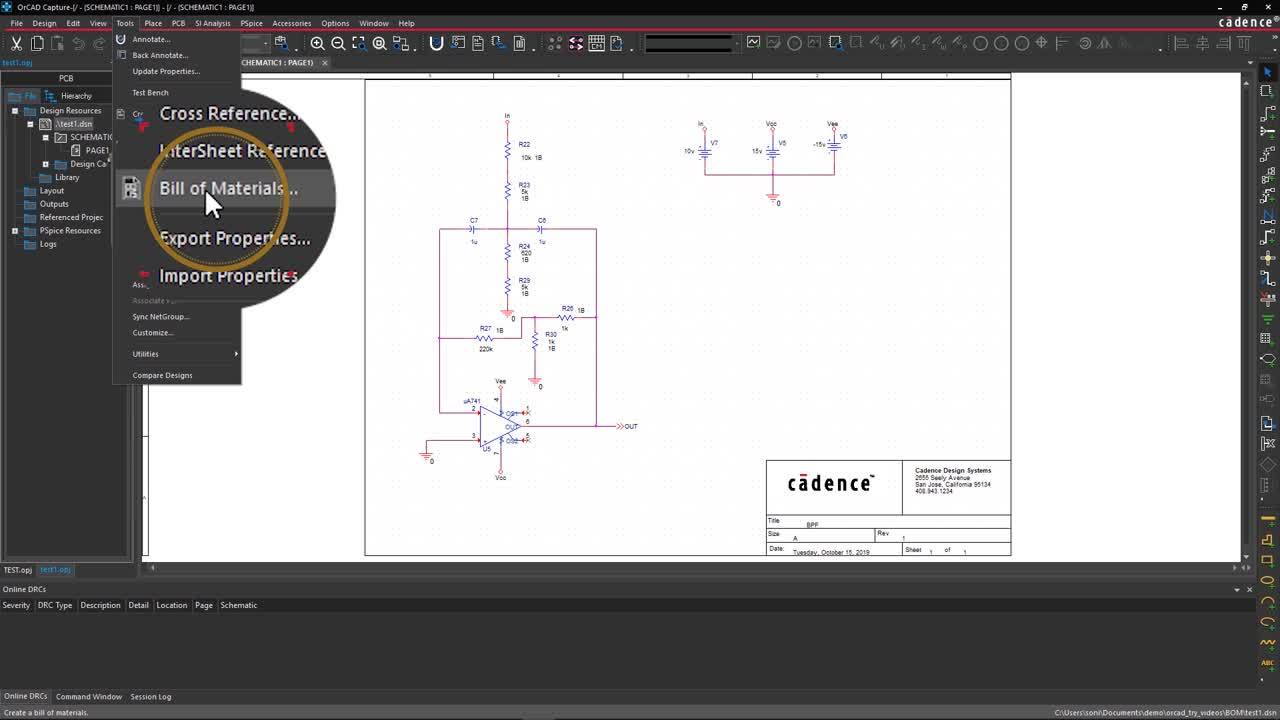
BOM Generation and Netlisting
Edit and update part information and export netlist from your schematic.