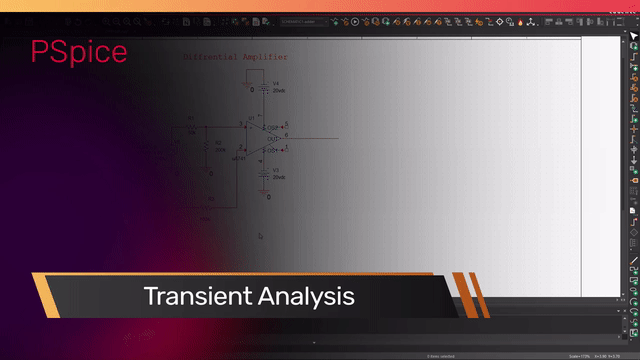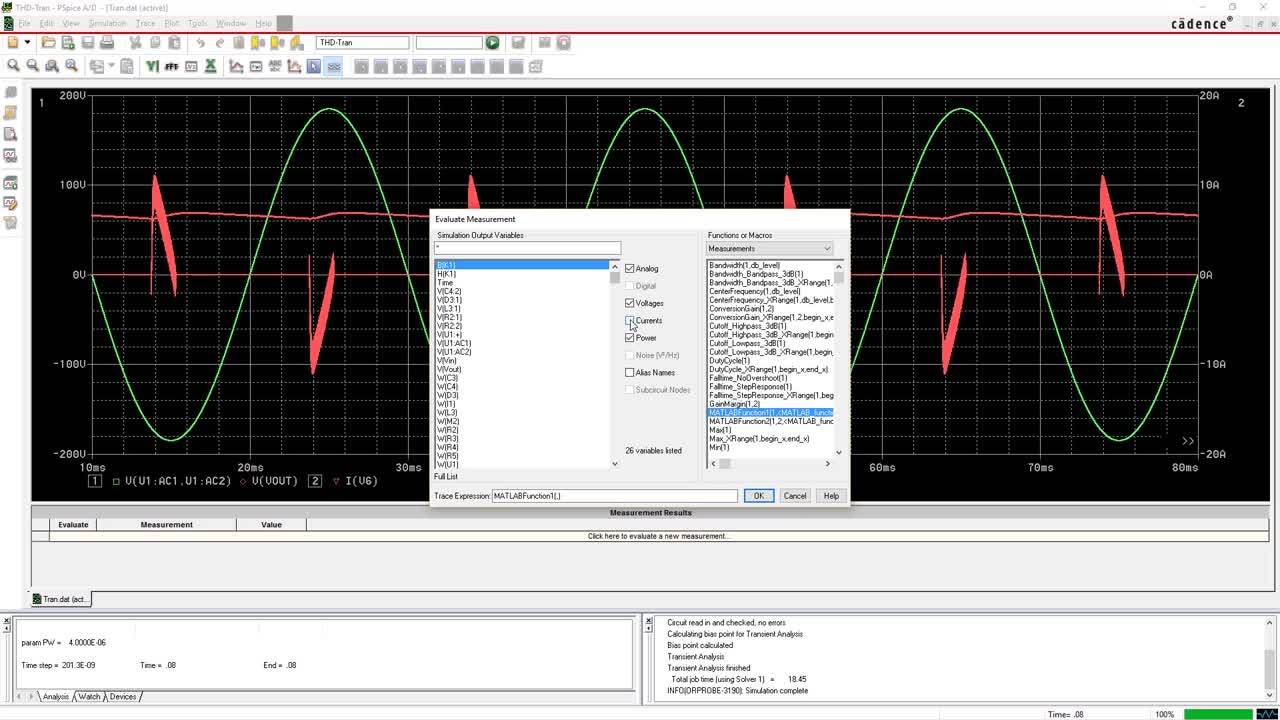PSpice A/D

Even experienced electronics developers can hardly predict the behavior of electrical circuits. Therefore, circuits or only critical circuit parts are analyzed either by physically constructed prototypes and subsequent measurements or by circuit simulations. The trend here is clearly towards virtually simulated measurement, as the development cycles are getting shorter and shorter, and simulations can be used very promptly to make statements that correlate with measurements. Worldwide, PSpice has been the reference simulator for years, and most component manufacturers offer PSpice simulation models on the Internet.
Based on the circuit diagram drawn for a PCB layout, a simulation can be started. If necessary, the user inserts a current source or a defined stimulus and measuring points in the circuit diagram. This procedure is similar to a physical setup with function generator and oscilloscope.