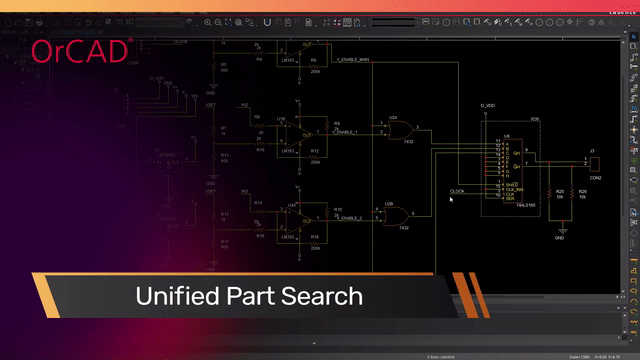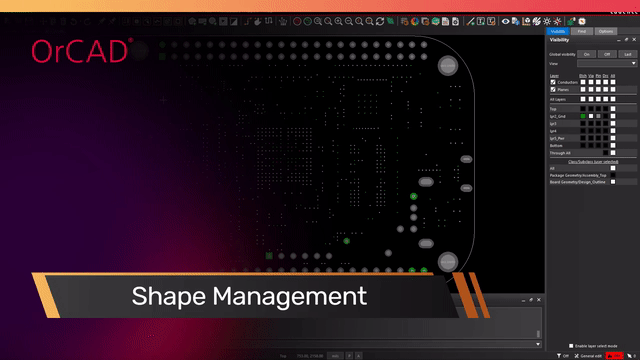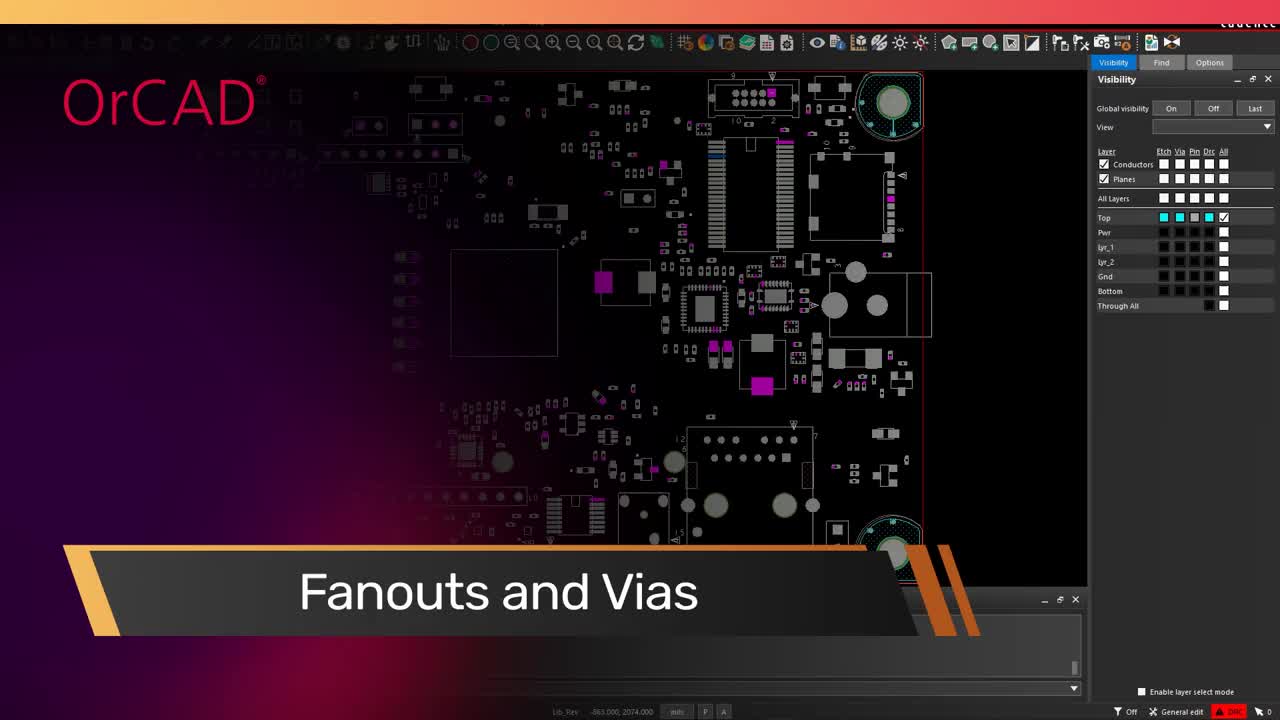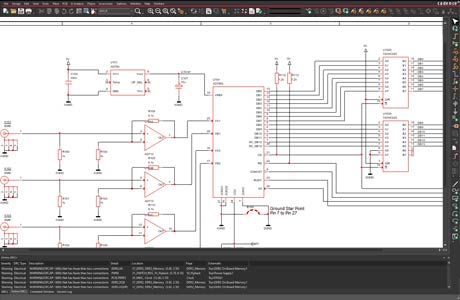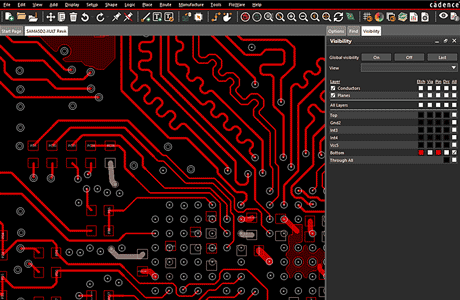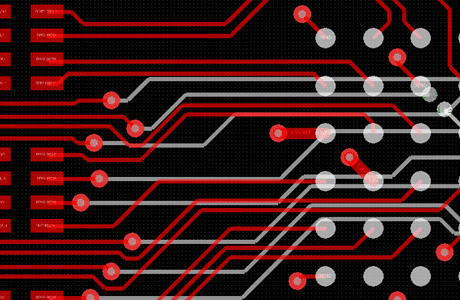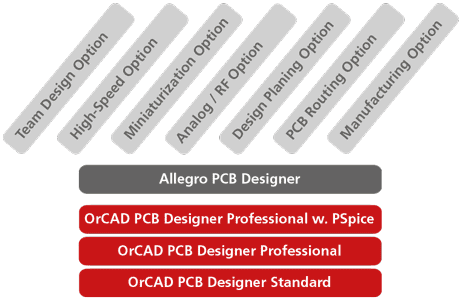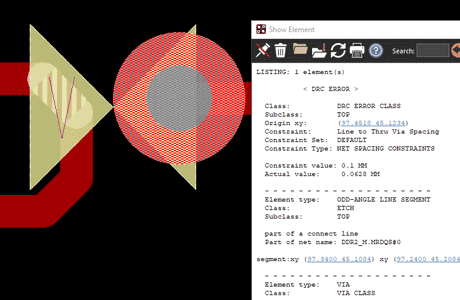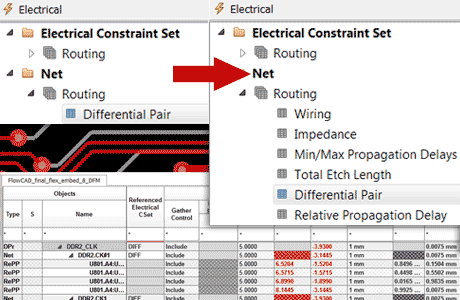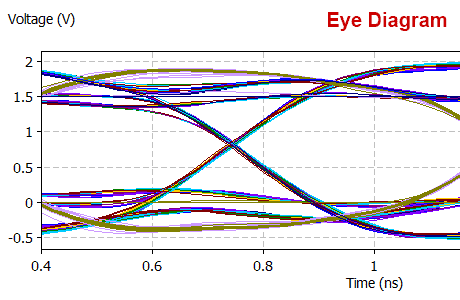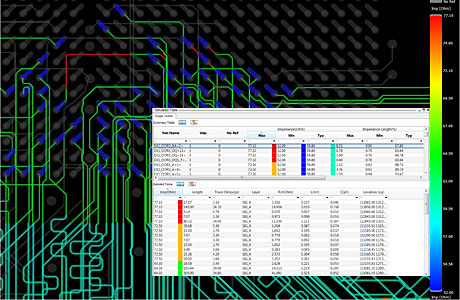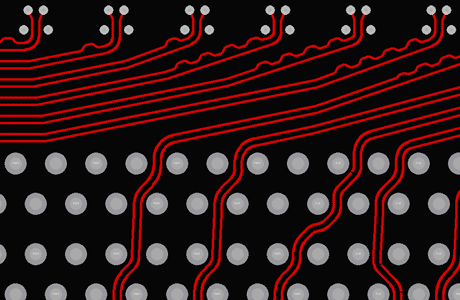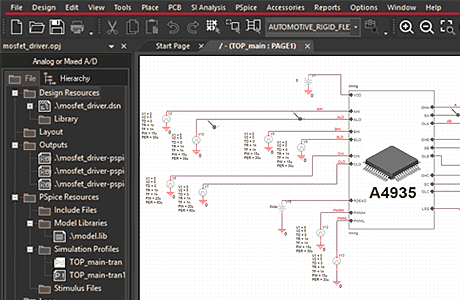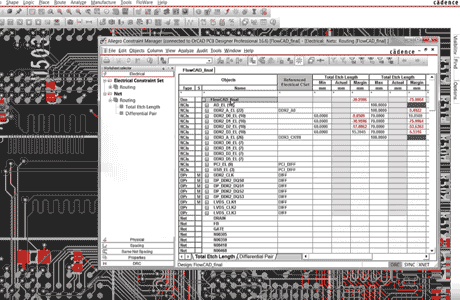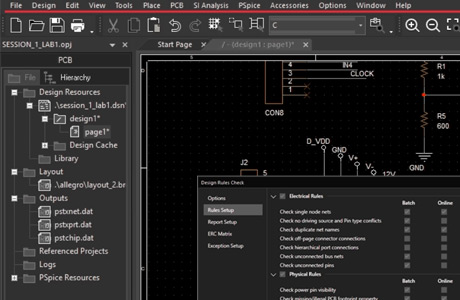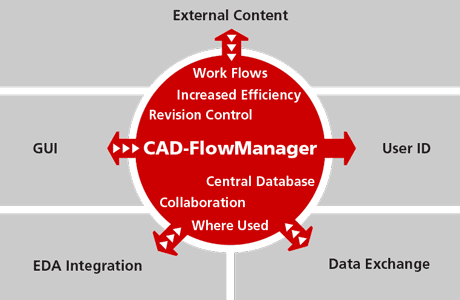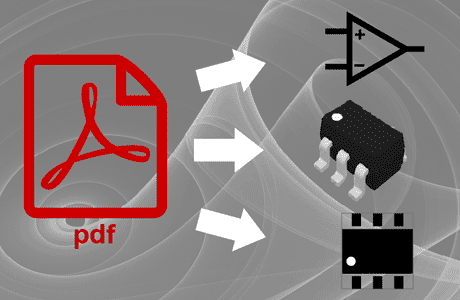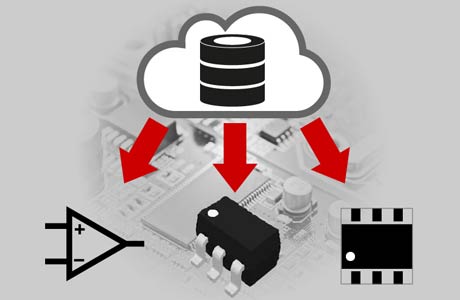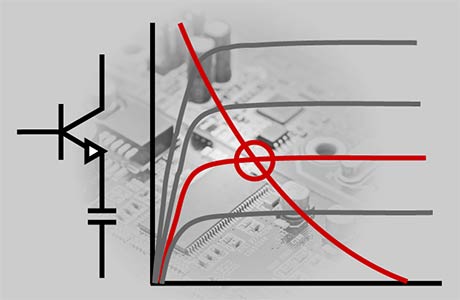OrCAD PCB Designer Professional
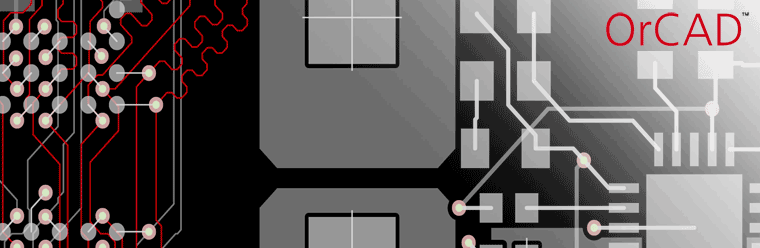
OrCAD PCB Designer Professional is a PCB design software for most of the designs developed today. The PCB software already has the circuit diagram module OrCAD Capture and OrCAD PCB Editor with integrated Constraint Manager. The scalable OrCAD / Allegro PCB platform provides investment protection for the user, as increasing technical requirements based on the same data base can be used to upgrade to more powerful Allegro licenses. Several design rule checks are performed in real time to help the designer implement the design intent and follow all design rules.
OrCAD PCB Designer Professional includes the following functionality:- Rigid-flex with different stackup definition
- Vendor neutral data export with IPC-2581
- 3D Step file export to mechanical CAD
- 3D Viewer for visualization and collision check
- IDX interface to eCAD-mCAD data exchange flow