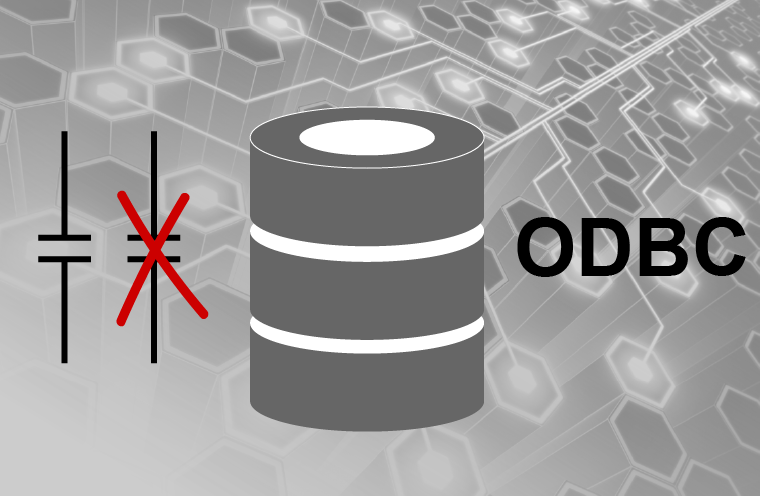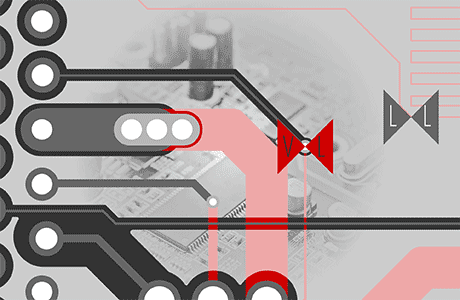Cadalist Doctar

Cadalist offers software for comparing PCB netlists. You enter the pathnames for the two netlists and run the routine. The result is an Excel or HTML report in which you can see the following changes or differences in the designs. In principle, there are two use cases for this tool.
A system change: When changing the development systems from one manufacturer to another, there may possibly be incompatibilities in the netlist. If you transfer old or external circuit diagrams from a foreign system into your layout environment, it may happen that not all parameters of the network list are understood. With DOCTAR, the netlist comparator, you can quickly and easily identify these differences.
A redesign: If you want to redesign your circuit, you'll know in advance exactly what changes you need to make. With complex circuits and major changes you can easily lose track. DOCTAR will provide you with the differences from your stand before and after the change. Thus, you know exactly whether you made all the desired changes or whether you have possibly caused an unintentional change.
Testing the following properties
- Missing, added or changed components
- Changed package values and tolerances
- Changed, renamed or renumbered pin assignments
- x / y component shifts
- Missing or shifted test points
- Changed connection logic