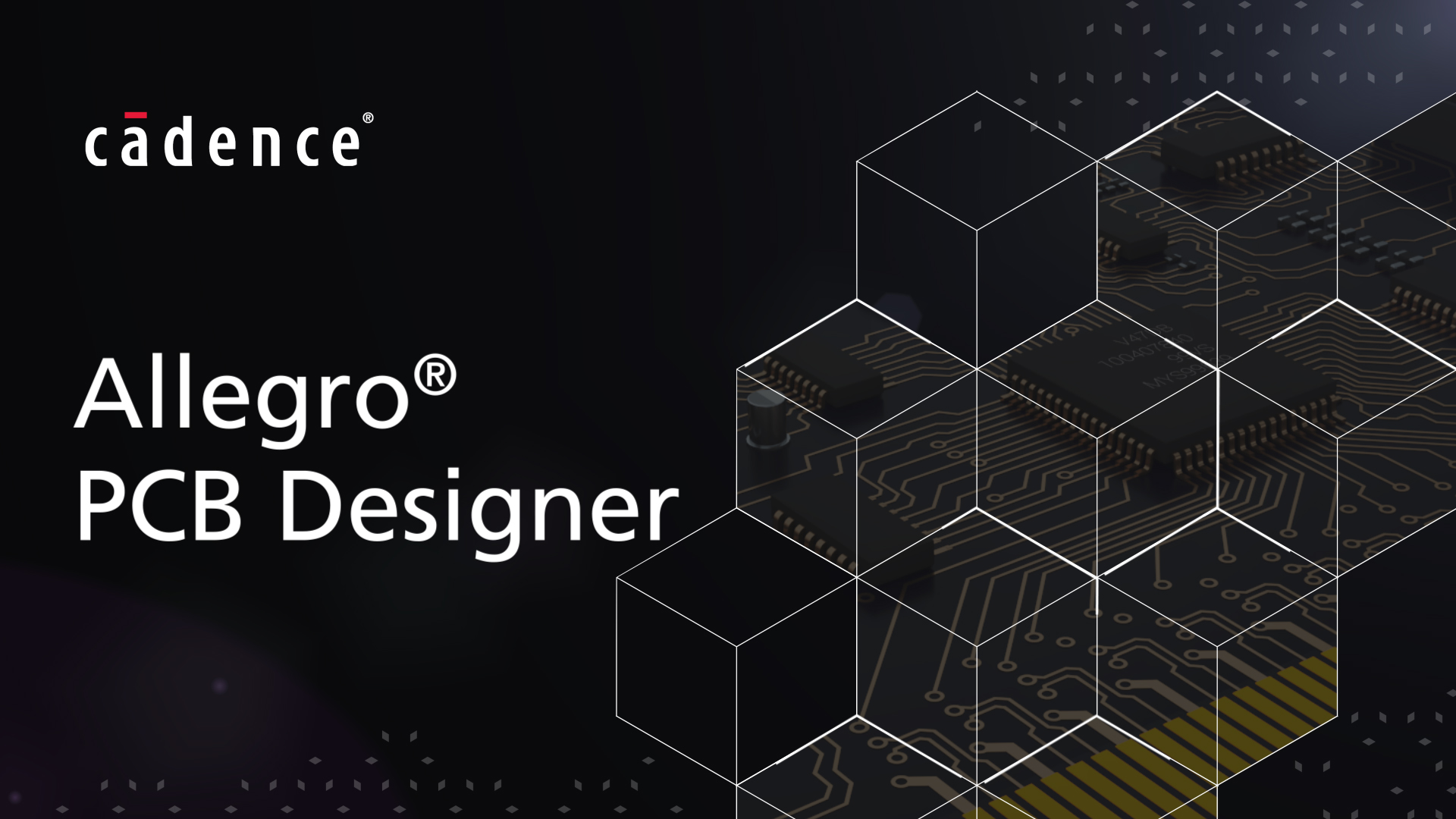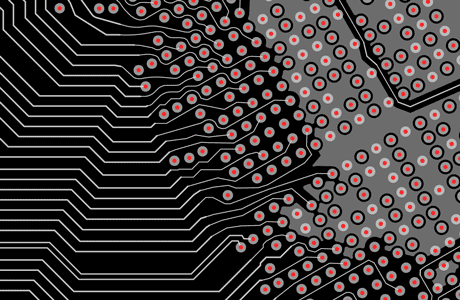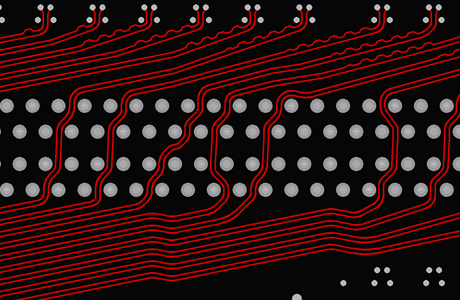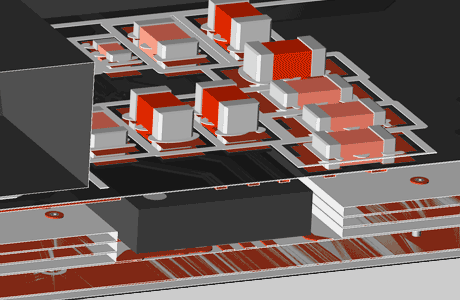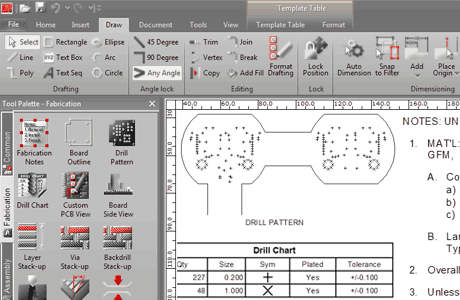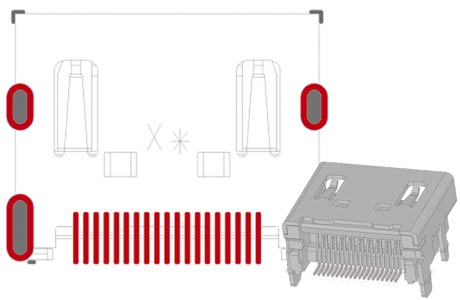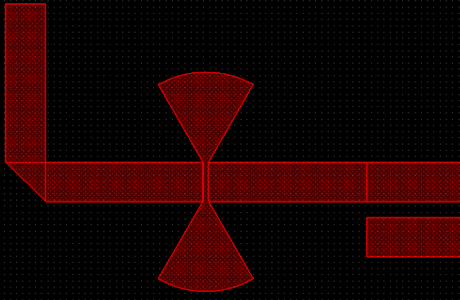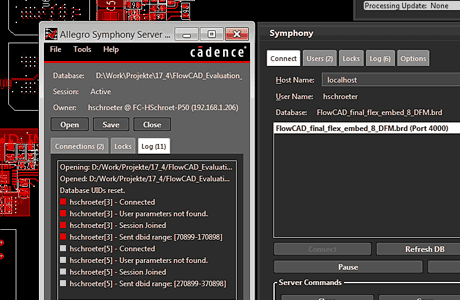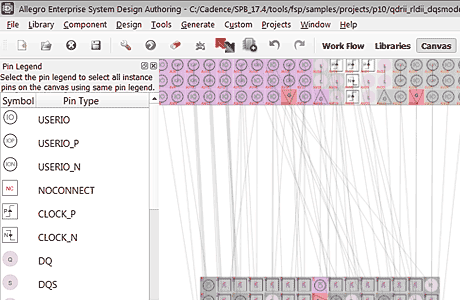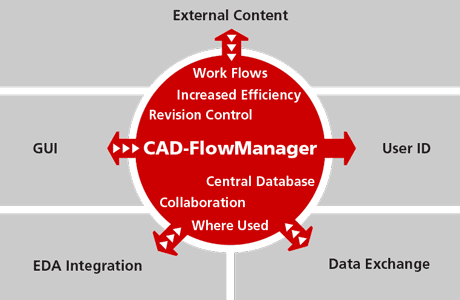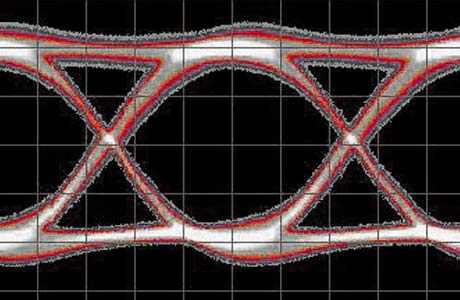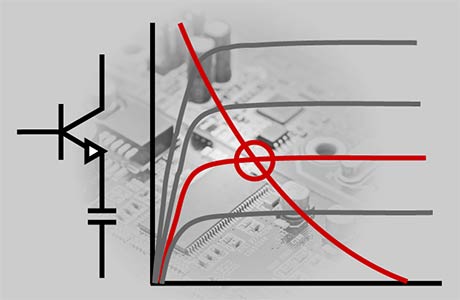Allegro PCB Design Flow
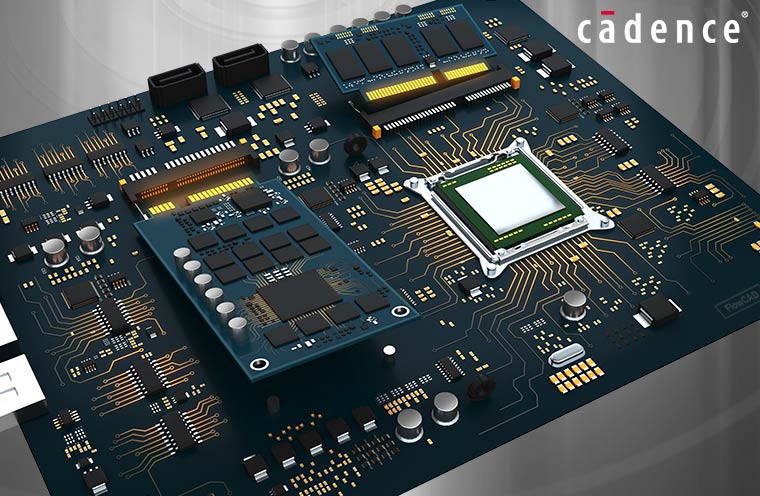
Cadence Allegro PCB Designer quickly takes simple and complex designs from concept to production in a constraint-driven design system to ensure functionality and manufacturability. Scalable technology allows designers to cost-effectively match all current and future technological and methodological needs for teams, organizations, and projects of all sizes and complexities. Allegro PCB Designer enables you to do high-speed design, RF antenna, flex-circuitry, and design for manufacturing (DFM) technology.
With Indesign Analysis capabilities a PCB layouter can trigger a simulation in the background without too much knowledge about simulations. He will get a result and can compare his changes to the previous simulation. This way the layouter is enabled to optimize the most complex signal integrity situations. The simulation use default models, parameters of the datasheet or if available simulation models. The idea is, that even if the Indesign Analysis does not reach the accuracy of flagship tools, due to simplified setup, still 80% of the critical cases can be solved, just by optimizing the layout. Really critical areas can be identified and investigated together with an simulation expert.