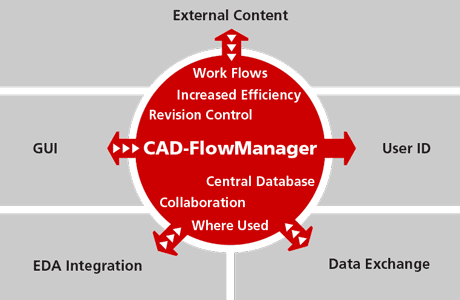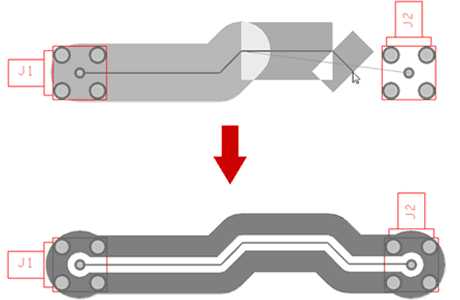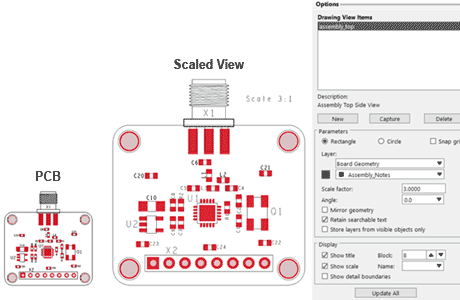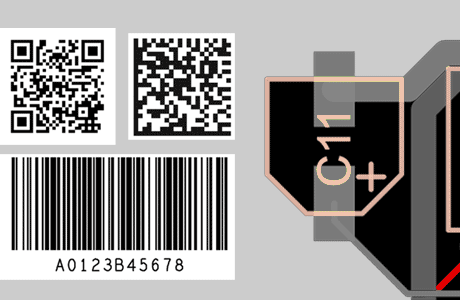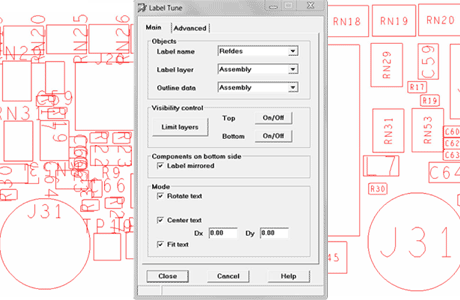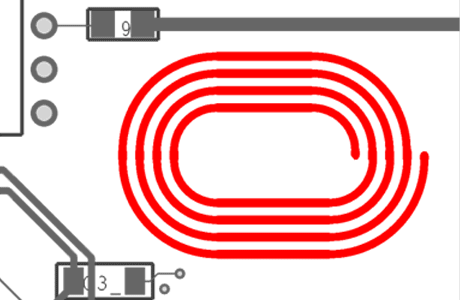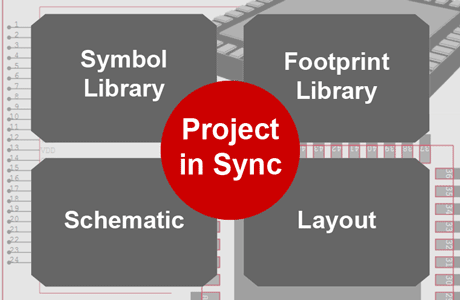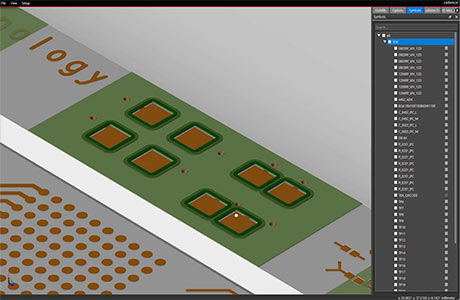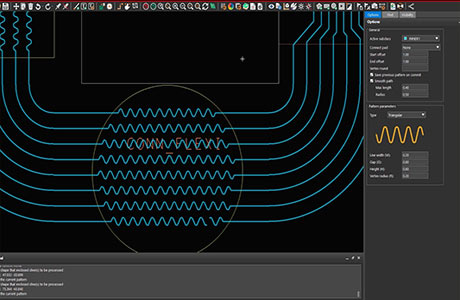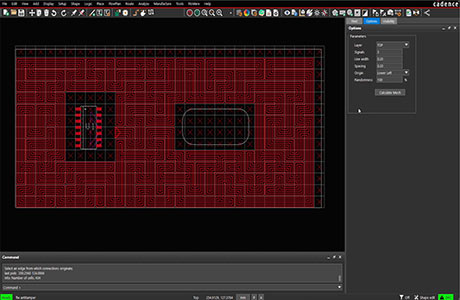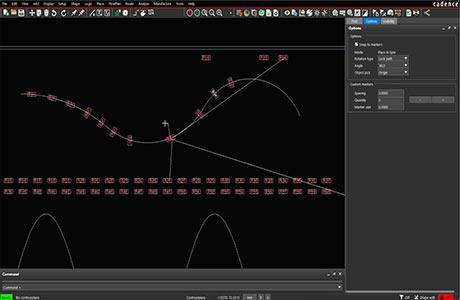FloWare and Other Solutions
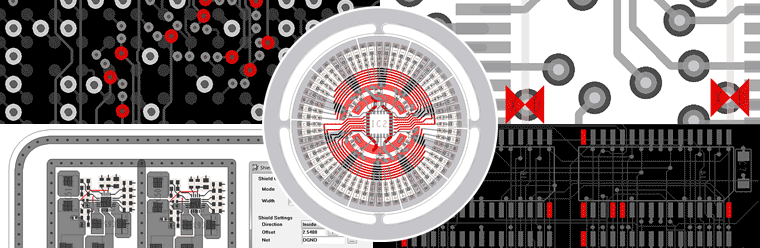
FloWare is offered to increase the productivity of a PCB design process around Cadence PCB tools. With CAD-FlowManager workflows and data is managed, whereas FloWare Modules are embedded apps insice PCB Editor. FlowCAD offers a selection of functions as FloWare modules which were created to meet the specific needs inside OrCAD or Allegro PCB Editor. If you need additional functionality, which is not on Cadence' roadmap, the FlowCAD team can program customized functions to meet your specific productivity needs. Installation is flawless and menu structures are automatically recognized by PCB Editor and shown in the tool bar.